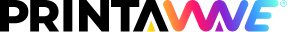How to Printawave
Print Your Soundwave Poster
Table of Contents
Customize to your style. Personalize for anyone.

Do you remember the time when you fell in love? Maybe when you felt the heat with somebody. Perhaps when you had that last first kiss.
Don’t you remember those moments as father and son? The day you had a tiny dancer of your own. How watching that sleeping child broke your once elastic heart.
Whether you want to create a Wonderwall of musical memories, express your charisma, uniqueness, nerve and talent; or make your gift your song - Now, you can!
Quick facts
- Free shipping
- Fast shipping anywhere in the world
- Gift customization: Leave a note, omit the receipt, get delivery updates
- Premium products: We print on environmentally friendly, high-quality paper (Premium grade 170 gsm)
- Superb customer support: All questions answered, every problem individually handled.
When you print a wave with Printawave, you get:
How to Printawave
From Spotify to Song on your wall
Our process is designed to be as simple and straightforward as possible.
Step 1: Select Your Song
Search for your song (it has to be on Spotify) on the Design Wave page.
Step 2: Customize Your Art
Choose one of our most popular styles or design your own. Your wave is on canvas and ready to be customized. You can play around with the waveform style and elements. Straight or round, thickness and height - you pick. Get creative by coloring it in solid or gradient colors with our color picker. Next, fill in the artist and song name. Have a personal, secret, or special message? This is the place to pour your heart out in 160 characters!
Step 3: Size and Frame Your Print
Finalize your size and decide your frame color. Add a modern metallic frame to top off your beautiful design; we’ve got something to match every room.
Step 4: Add to Cart and Pay
Wahay! You’re almost done! Just “Add to Cart” and check out. Your print will be with you in approximately 2-5 business days.